Linux Desktop Reviews
Introduction
This article was suggested by Wayne Snyder (instructor Oxnard College, CA - CNIT 143 Linux Essentials). The idea is to review different Linux desktops (sigin required). This article contains reviews drawn from public reviews and “Live Boot” experience. Based mostly on the TechRadar site, It’s Foss site as well as other websites. Three desktops were selected for review. The KDE, Gnome and Cinnamon desktops were excluded.
The following distributions are reviewed:
- Deepin - www.deepin.org
- Xfce - www.xfce.org
- LXQt - lxqt.github.iol
Deepin Desktop Review
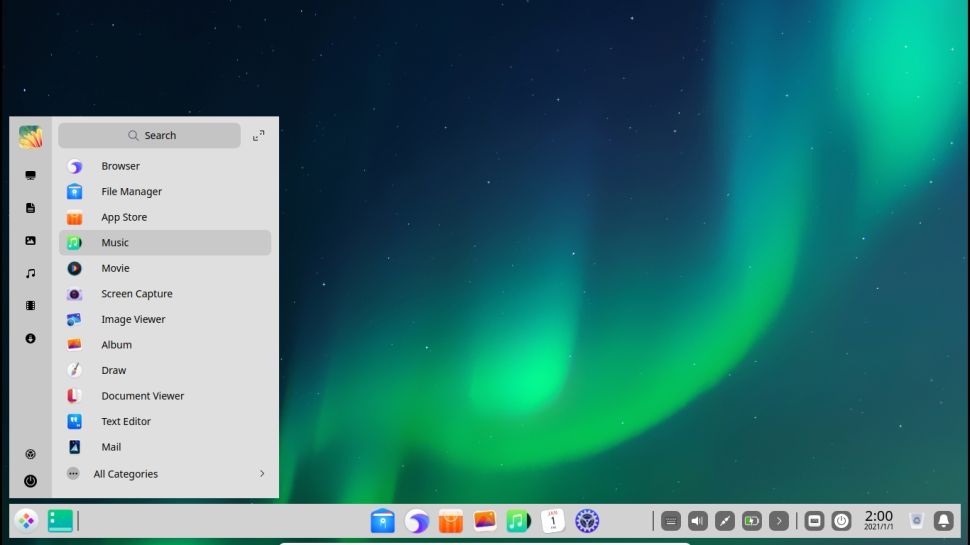
Part of the Deepin distro Deepin desktop is based on Webkit and HTML5 and uses a mix of QML (Qt Modeling Language) a user interface markup language and the Go programming language for its various components. It has its own custom application launcher, dock and control center. It has a hidden panel for accessing preferences. It tries to emulate the simplicity of Mac OS X, and has a clean and clutter-free interface. The screen has only a dock at the bottom. The desktop also supports touch-screen gestures. The desktop isn’t officially supported by many distros, but several have community-supported spins and you can fetch the desktop via third-party repositories for your installation.
Xfce Desktop Review
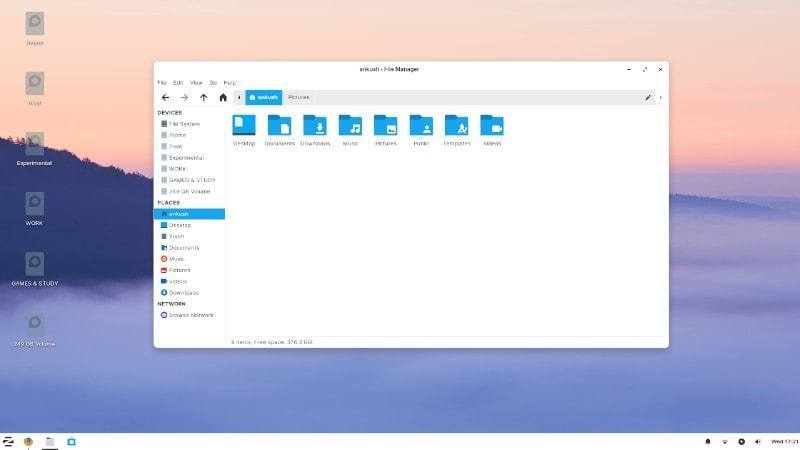
Xfce is one of the most lightweight desktop environments out there. Unlike LXQt, many major Linux distributions have XFCE editions. Xfce uses resources sparsely but provides a feature-rich user experience. It is a performance-centric desktop environment without needing elaborate customization.
LXQt Desktop Review
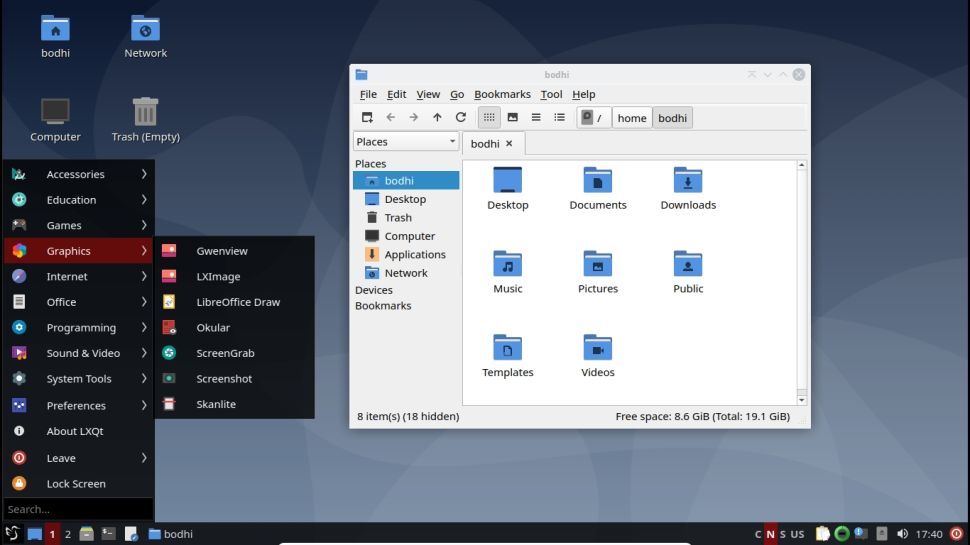
LXQt is a lightweight Qt desktop environment based on the desktop LXDE that provides a better user experience than its heavy weight cousin in terms of its look and feel. The desktop works great on a modern machine, but is light enough to bring an out-of-commission computer back to life. Even though LXQt presents a very modern look with good performance, it is not the most intuitive experience out there. But if you need performance over the look and feel, LXQt is n good choice.
Conclusions
In conclusion here are noteworthy pros and cons of the reviewed desktops:
- Deepin
- Pros
- Configurable
- Fast response
- Native apps (launcher, etc.)
- Cons
- Not suitable for older computers
- Pros
- Xfce
- Pros
- Lightweight
- Use on old hardware
- Modern and visually pleasing
- Windows-like familiar UI
- Cons
- Not very customizable
- Pros
- LXQt
- Pros
- Extremely fast performing and lightweight
- Configurable
- Nice GUI for its light weight
- Suitable for older computers
- Cons
- Not very customizable
- Unappealing user interface
- Only available on a few distributions
(can be installed manually)
- Pros